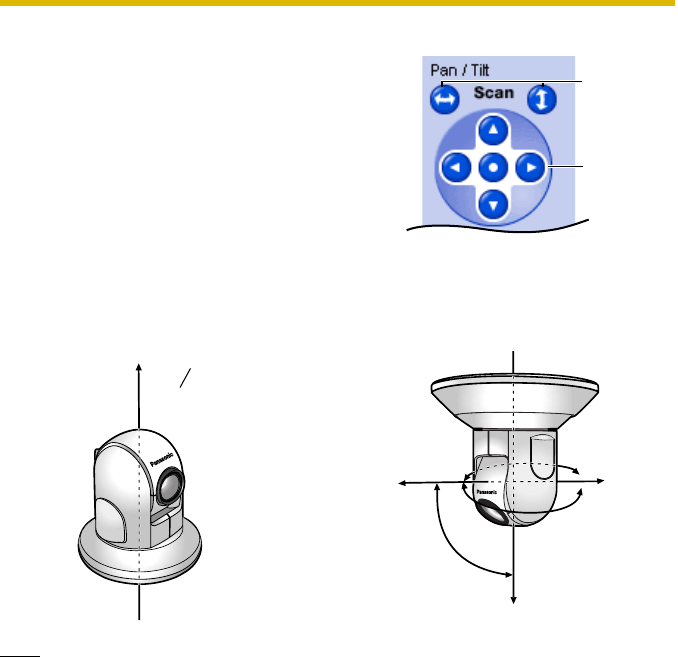
Operating Instructions
25
Pan/Tilt Operation
Note
• When the power is on, do not manually pan or tilt the camera. Doing so may
damage the Pan/Tilt operation, or cause the Preset buttons to pan or tilt the
camera to the wrong position. If you accidentally pan or tilt the camera
manually, restart the camera.
The pan scan and tilt scan buttons
automatically move the lens horizontally from
-175° to +175° and vertically from -120° to 0°
in mounting on the table and from 0° to +90°
in mounting on the ceiling, and the lens
returns to the current position. Use Click to
Center feature to stop scanning. Each pan/tilt
arrow moves the lens Up, Down, Right, Left,
and the home position button moves it to
Home Position.
Pan Scan/
Tilt Scan
Pan/Tilt


















